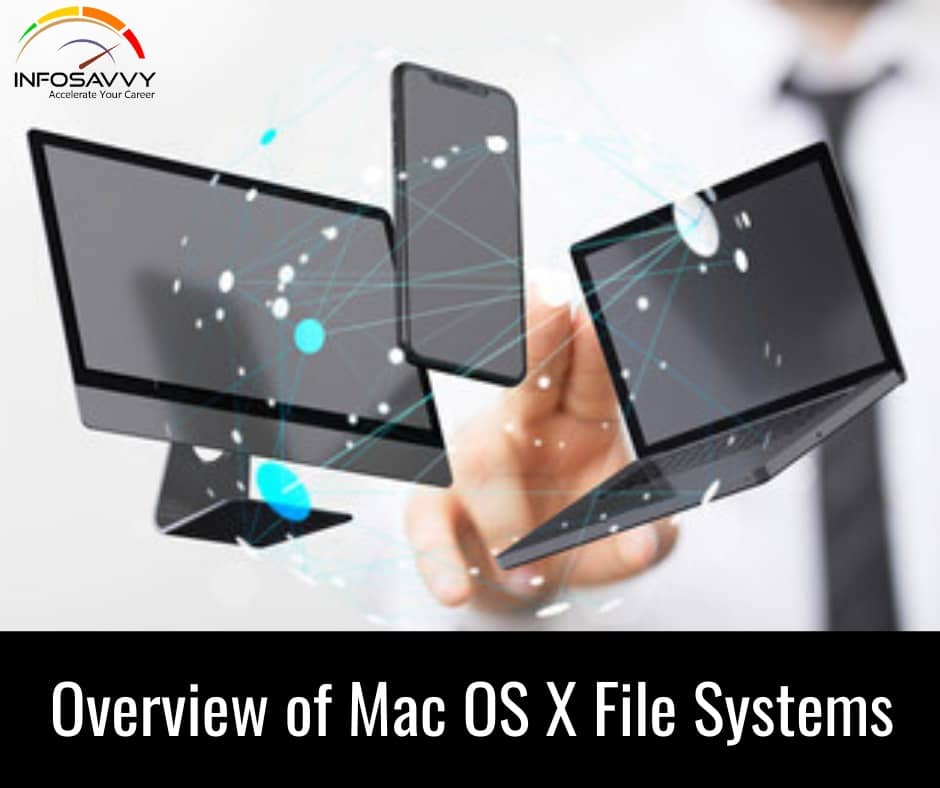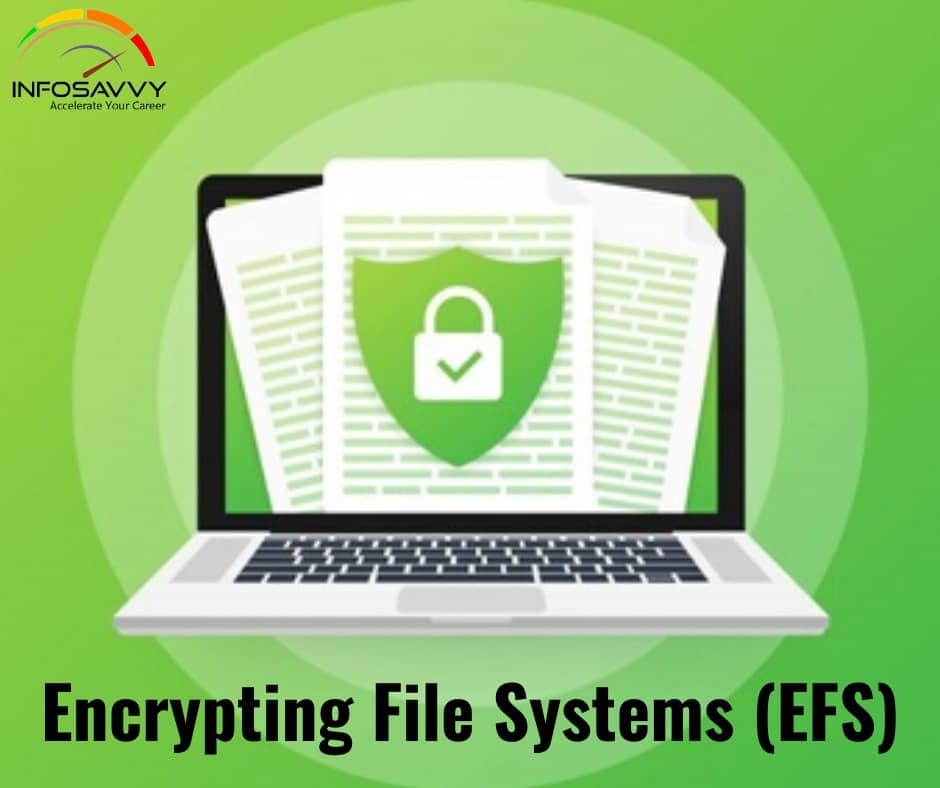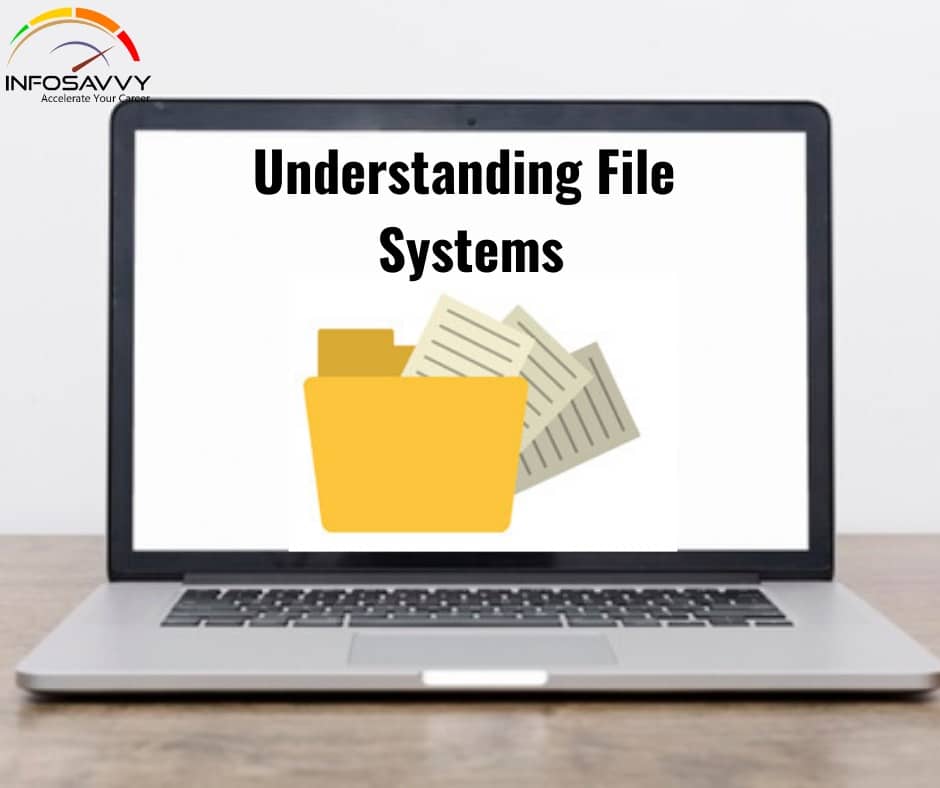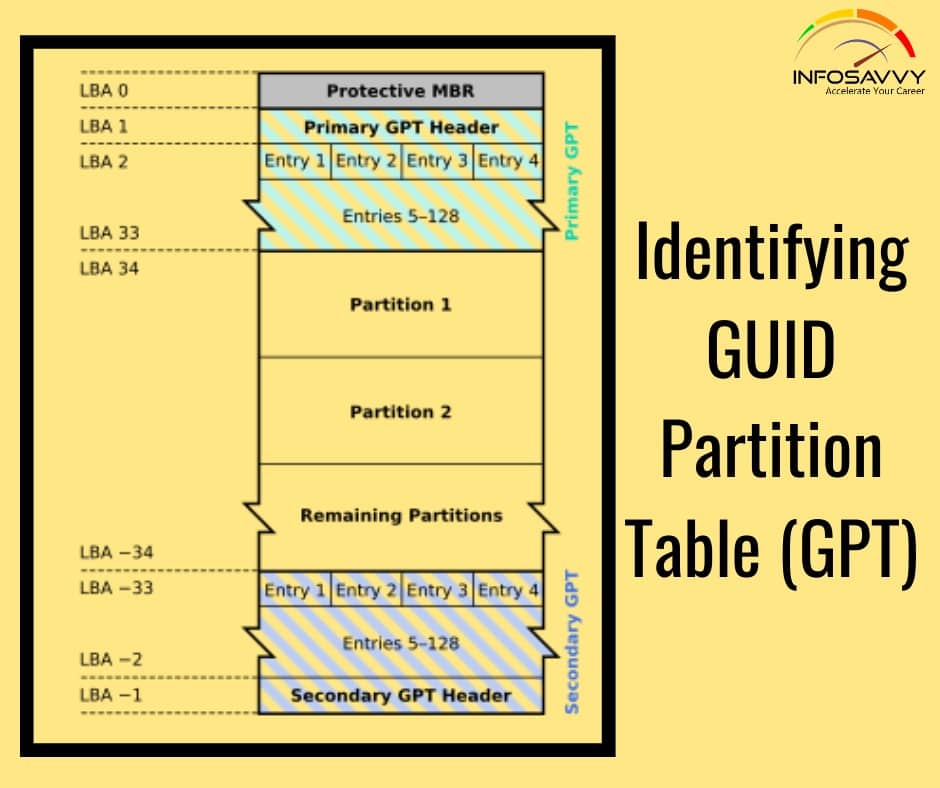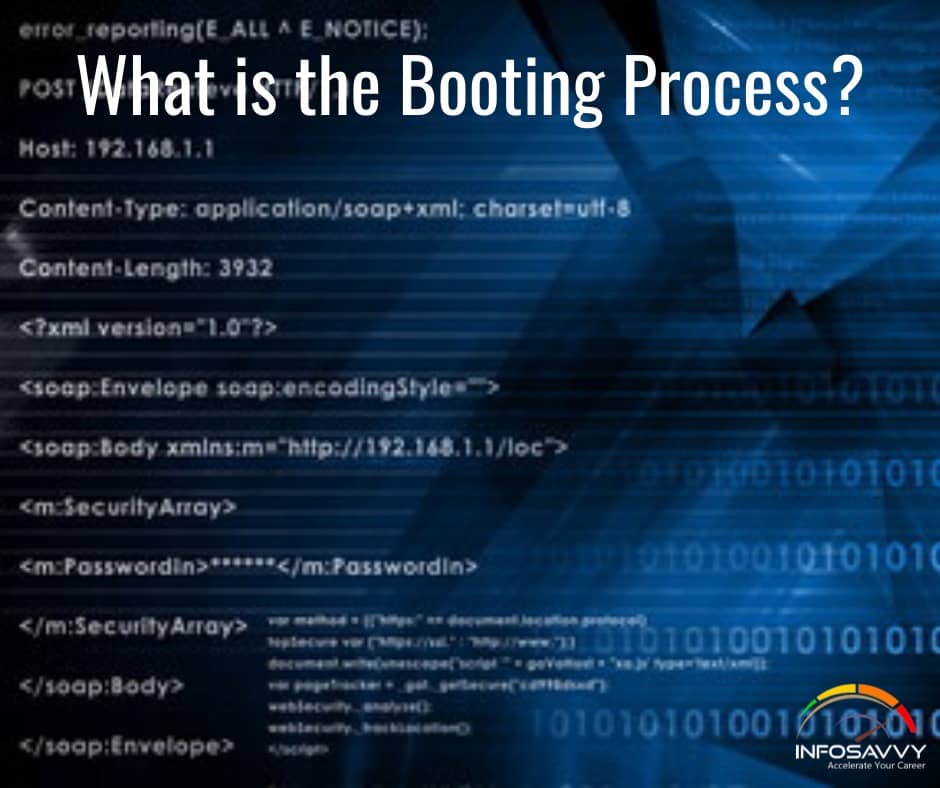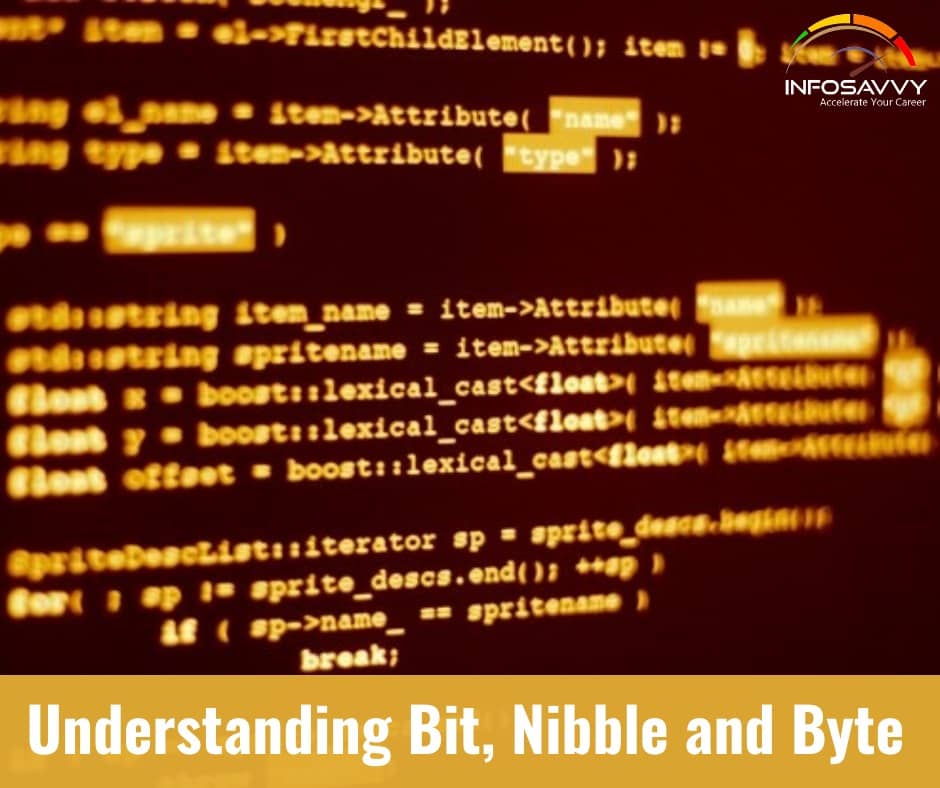Overview of Mac OS X File Systems
Overview of Mac OS X File Systems in this article Apple’s Mac OS X uses a different approach in storing the data, when compared to the Windows and Linux. This section will make investigators aware of the file systems that different versions of Mac operating systems use. Mac OS X File Systems 1. Hierarchical File System (HFS) Apple had developed the Hierarchical File System (HFS) in September 1985 to support the MAC OS in its …