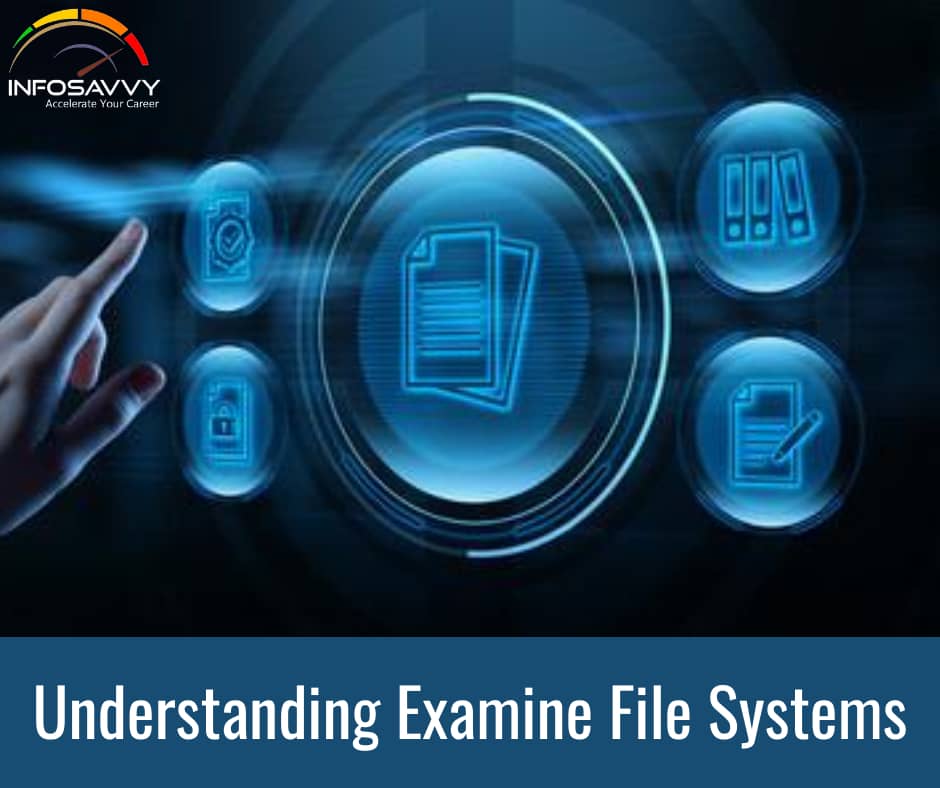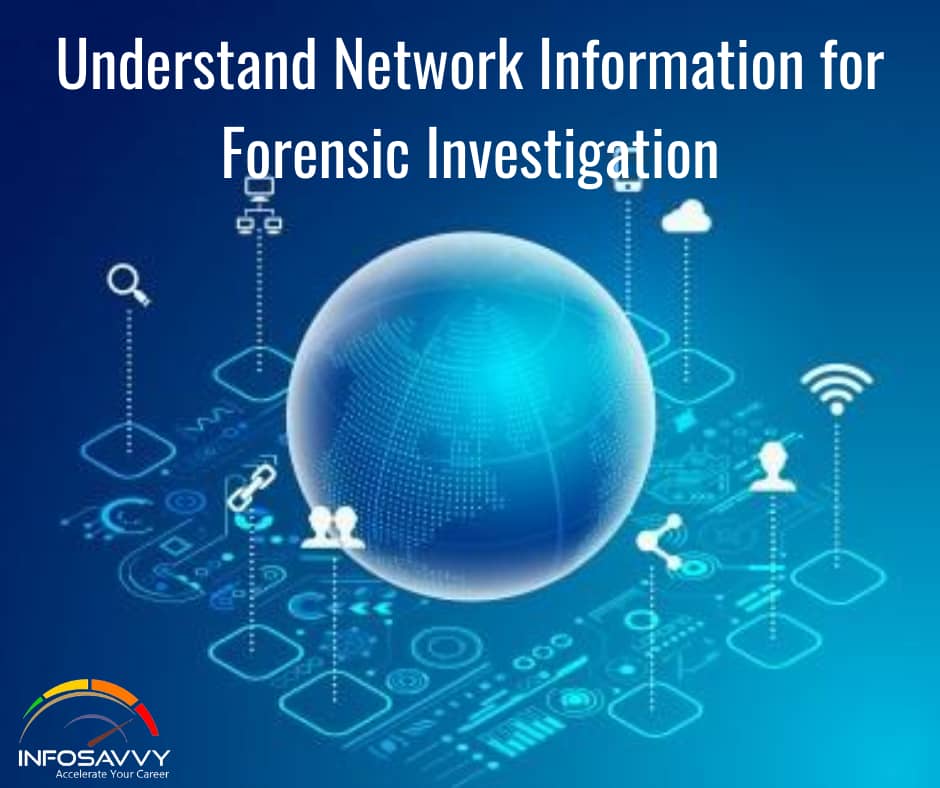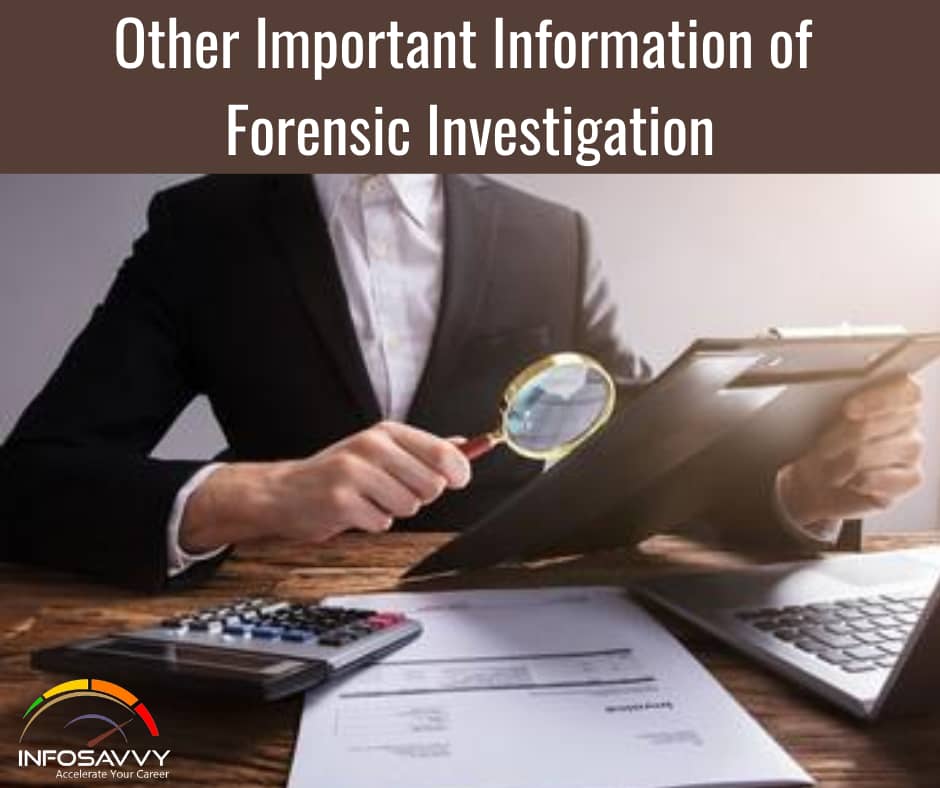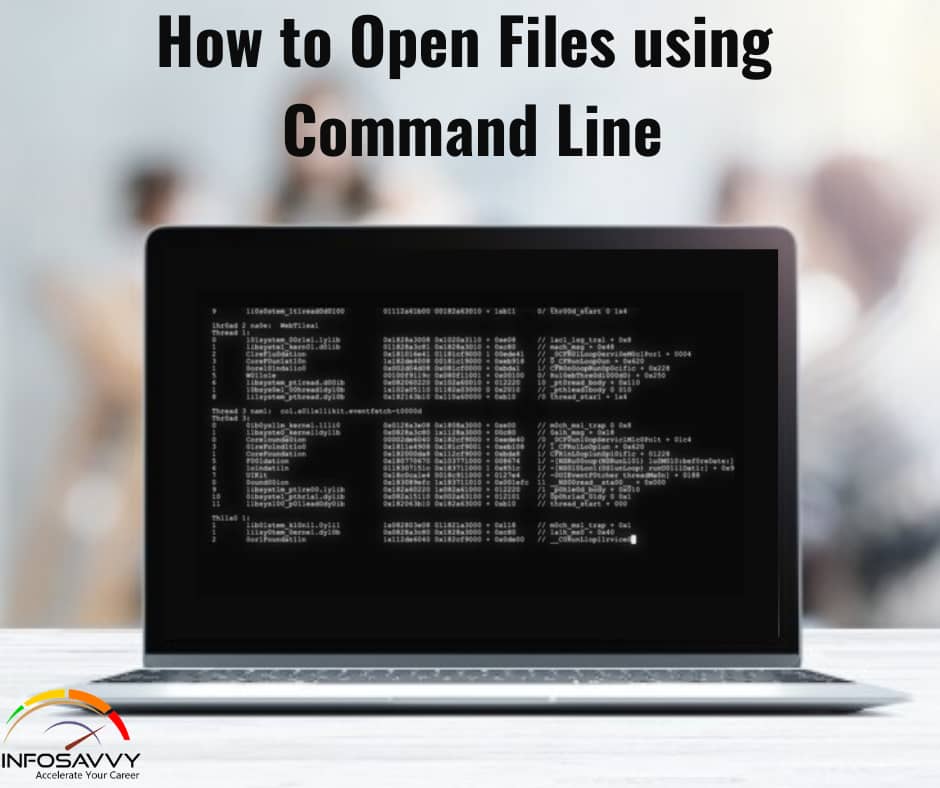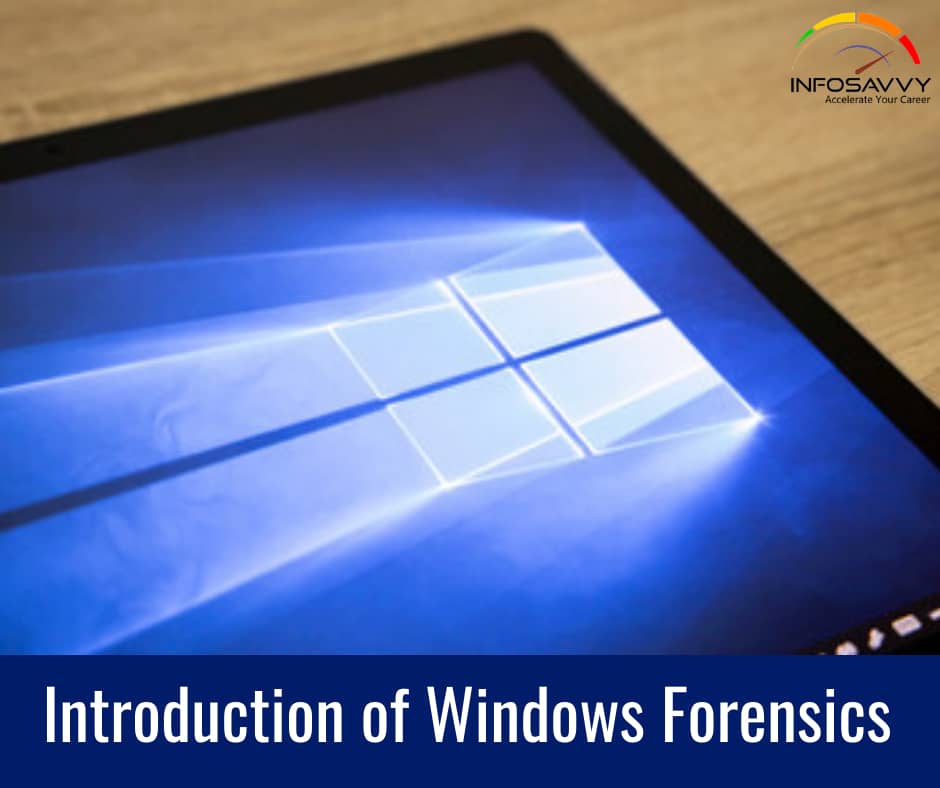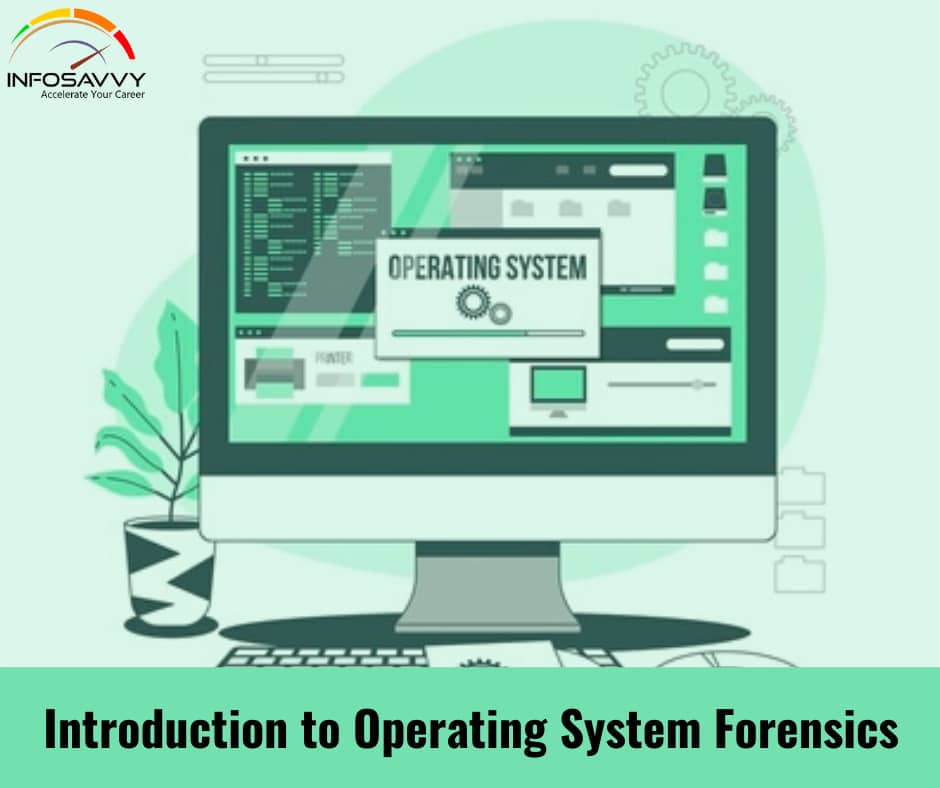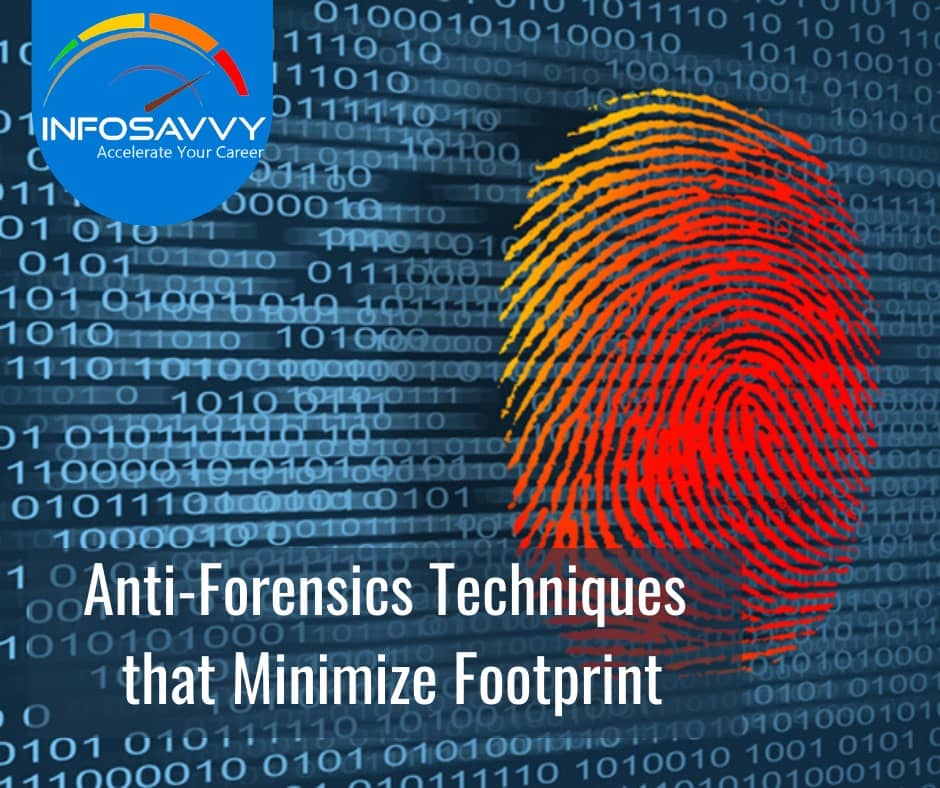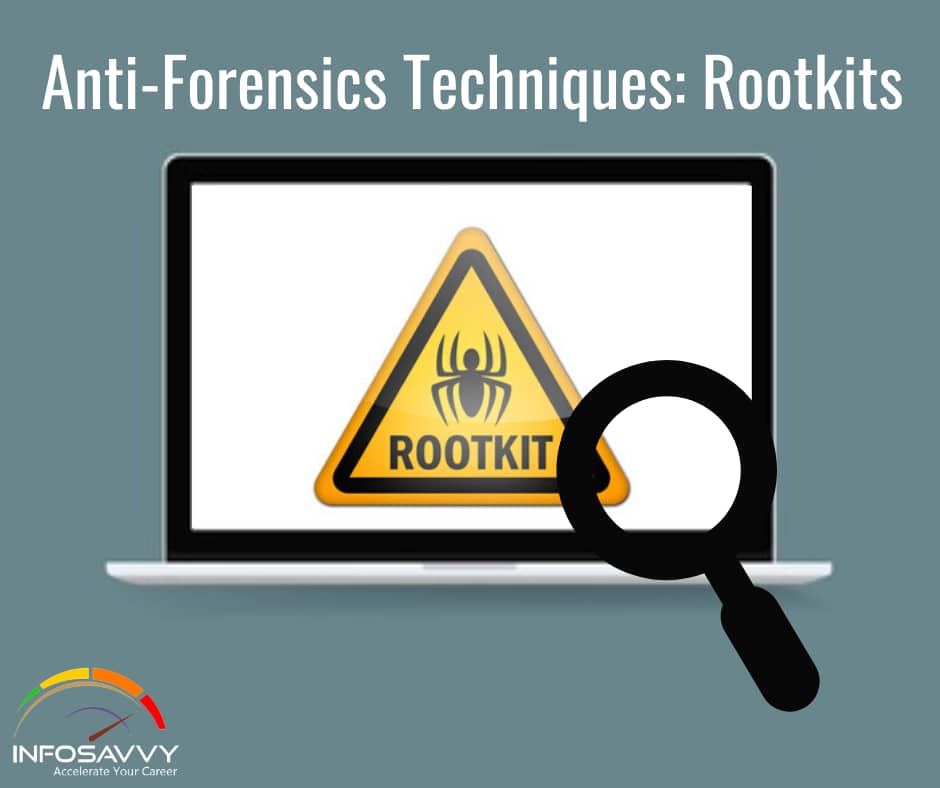Understanding Examine File Systems
Understanding Examine file systems is imperative to access to the file system data and to rebuild the file system events. File systems comprise of five sections, namely, file system data, content data, metadata, file name, and file system application data. File system data The file system data gives details about the file system structure, like file system and file system block size, number of allocated blocks etc. 1. Content data This data has most of …