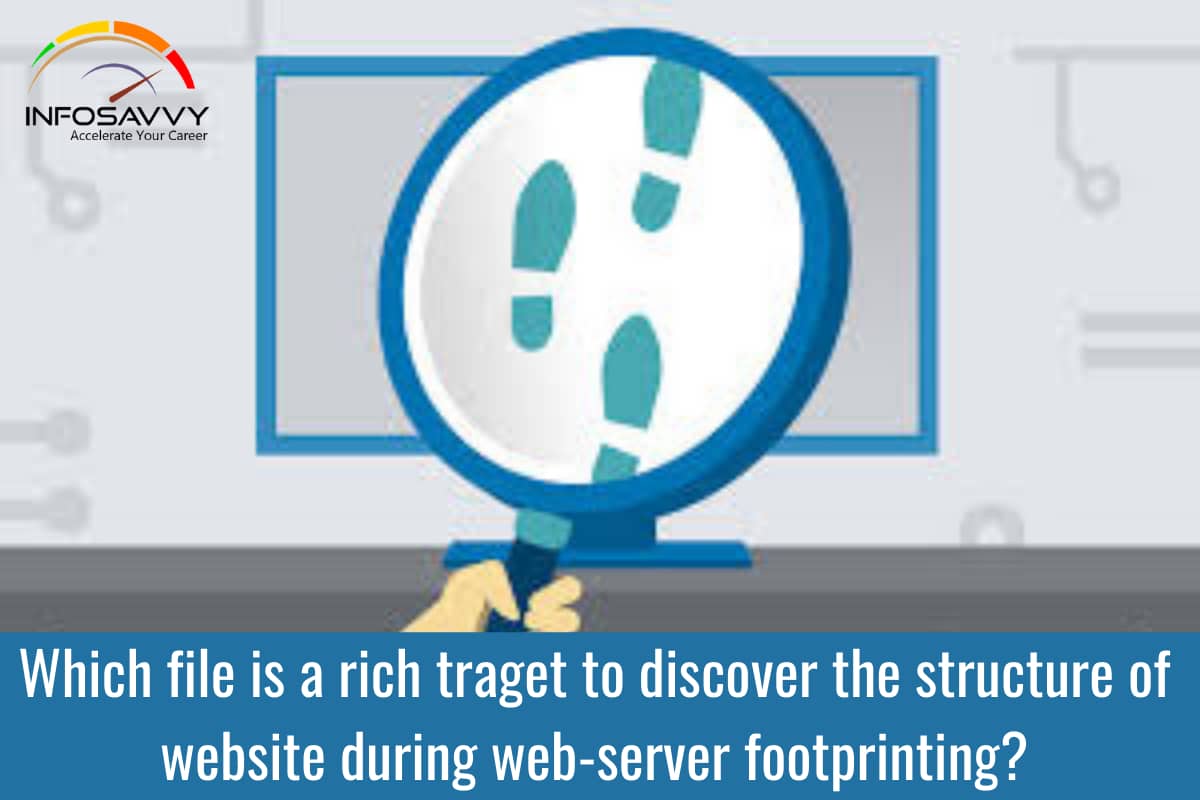Which file is a rich target to discover the structure of website during web-server footprinting?
Option 1 : domain.txt
Option 2 : Robots.txt
Option 3 : index.html
Option 4 : Document.root
1. domain.txt
File TXT records are a type of Domain Name System (DNS) record that contains text information for sources outside of your domain. You add these records to your domain settings. You can use TXT records for various purposes. Google uses them to verify domain ownership and to ensure email security.
You verify your domain through your domain host (typically where you purchased your domain name). Your domain host maintains settings called DNS records that direct internet traffic to your domain name. For details, see Identify your domain host.
Google gives you a TXT verification record to add to your domain host’s DNS records. When Google sees the record exists, your domain ownership is confirmed. The verification record does not affect your website or email.
2. Robots.txt
Robots.txt is a text file webmasters create to instruct web robots (typically search engine robots) how to crawl pages on their website. The robots.txt file is part of the the robots exclusion protocol (REP), a group of web standards that regulate how robots crawl the web, access and index content, and serve that content up to users. The REP also includes directives like meta robots, as well as page-, subdirectory-, or site-wide instructions for how search engines should treat links (such as “follow” or “nofollow”).
In practice, robots.txt files indicate whether certain user agents (web-crawling software) can or cannot crawl parts of a website. These crawl instructions are specified by “disallowing” or “allowing” the behavior of certain (or all) user agents.
3. index.html
The default file name for a website’s home page (INDEX.HTM is also used). Appropriately named, the home page serves as an index to the main pages on the site, each of which can link to any number of other pages and so on. Typing a URL such as www.computerglossary.com is the same as entering www.computerglossary.com/index.html.
4. Document.root
The document root is a directory (a folder) that is stored on your host’s servers and that is designated for holding web pages. When someone else looks at your web site, this is the location they will be accessing.
In order for a website to be accessible to visitors, it must be published to the correct directory, the “document root.”
You might think that there would only be one directory in your space on your host’s servers, but often hosts provide services beyond just publishing a website. In this case, they are likely to set up every account with several directories, since each service would require its own.
Learn CEH & Think like hacker
- What is Ethical Hacking? & Types of Hacking
- 5 Phases of Hacking
- 8 Most Common Types of Hacker Motivations
- What are different types of attacks on a system
- Scope and Limitations of Ethical Hacking
- TEN Different Types Of Hackers
- What is the Foot-printing?
- Top 12 steps for Footprinting Penetration Testing
- Different types of tools with Email Footprinting
- What is “Anonymizer” & Types of Anonymizers
- Top DNS Interrogation Tools
- What is SNMP Enumeration?
- Top vulnerability scanning tools
- Information Security of Threat
- Footprinting tools:
- What is Enumeration?
- Network Security Controls
- What is Identity and Access Management?
- OWASP high TEN web application security risks
- Password Attacks
- Defend Against Key loggers
- Defend Against Spyware
- Covering Tracks
- Covering Track on Networks
- Everything You Need To Know About Sniffing – Part 1
- Everything You Need To Know About Sniffing – Part 2
- Learn more about GPS Spyware & Apparatuses
- Introduction of USB Spyware and It’s types
- 10 Types of Identity Theft You Should Know About
- Concepts of Denial-of-Service Attack & Distributed Denial of Service Attack
- Most Effective Ways to Overcome Impersonation on the Social Networking Site’s Problem
- How Dynamic Host Configuration Protocol (DHCP) Works
- DHCP Request/Reply Messages
- DHCP Starvation Attack
- Rogue DHCP Server Attack
- IOS Switch Commands
- Web Server Concept
- Web Server Attacks
- Web Server Attack Tools
- Web Server Security Tools
- 6 Quick Methodology For Web Server Attack
- Learn Skills From Web Server Foot Printing / Banner Grabbing
- The 10 Secrets You Will Never Know About Cyber Security And Its Important?
- Ways To Learn Finding Default Content Of Web Server Effectively
- How will Social Engineering be in the Future
- Understand The Background Of Top 9 Challenges IT Leaders Will Face In 2020 Now
- Learning Good Ways To Protect Yourself From Identity Theft
- Anti-phishing Tools Guide
This Blog Article is posted by
Infosavvy, 2nd Floor, Sai Niketan, Chandavalkar Road Opp. Gora Gandhi Hotel, Above Jumbo King, beside Speakwell Institute, Borivali West, Mumbai, Maharashtra 400092
Contact us – www.info-savvy.com