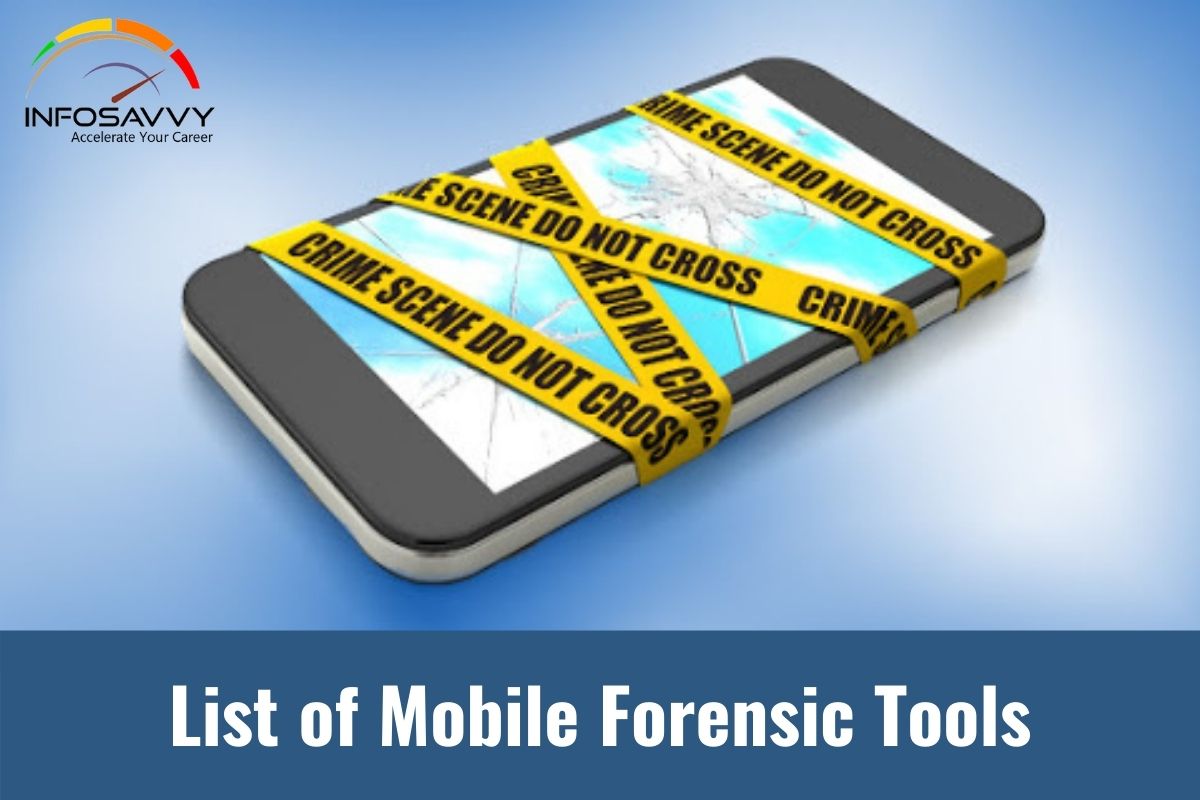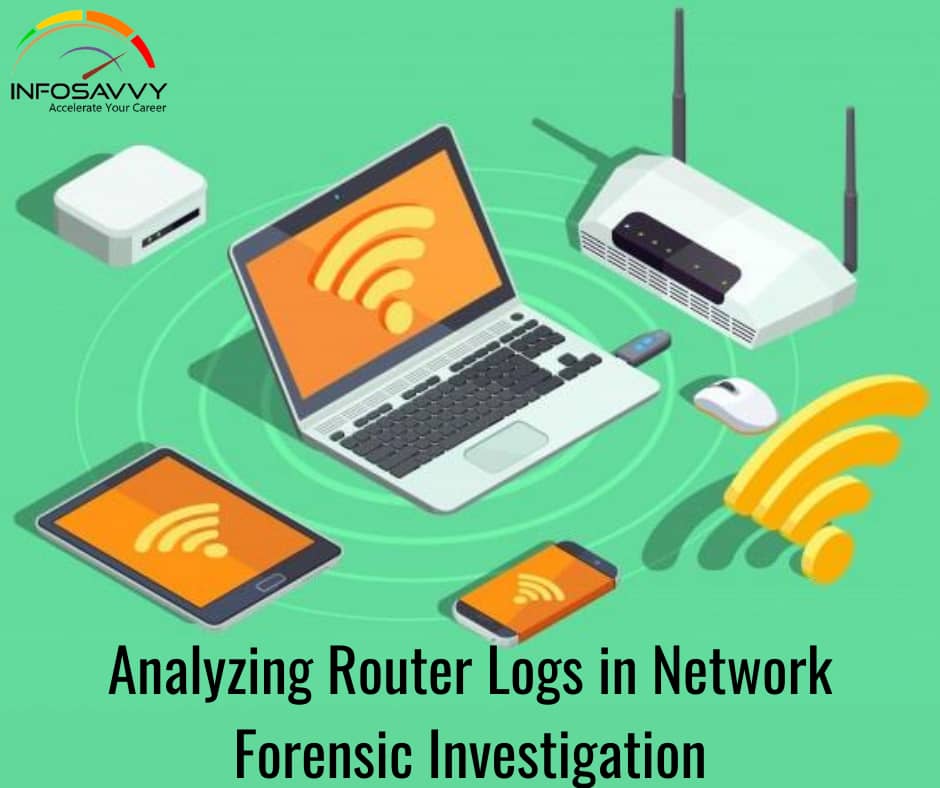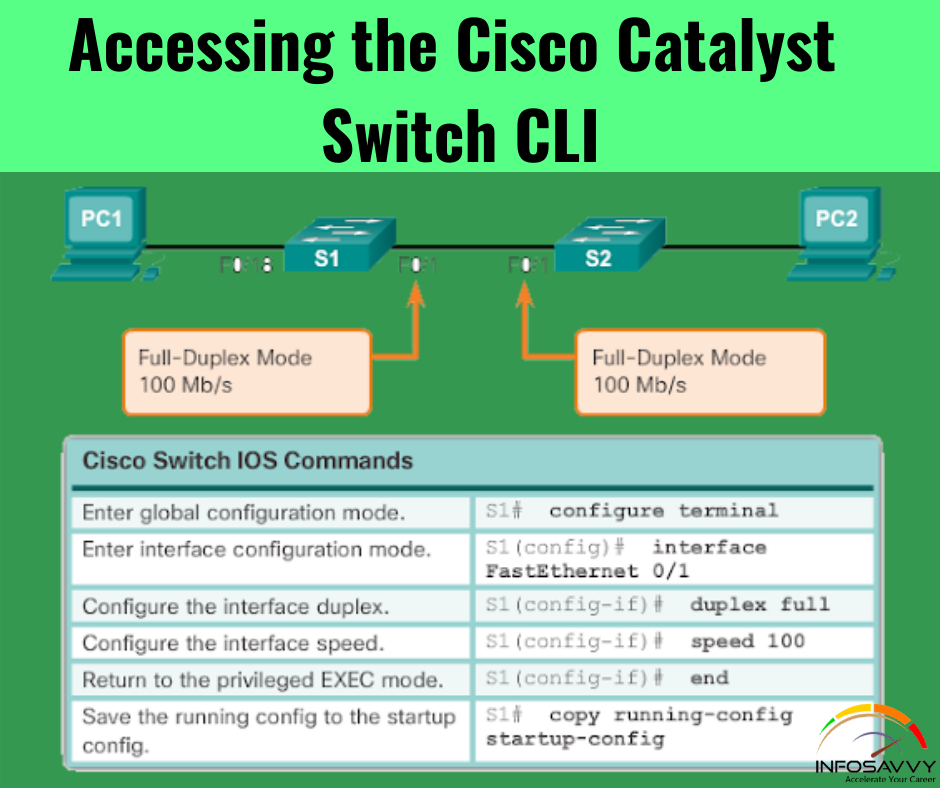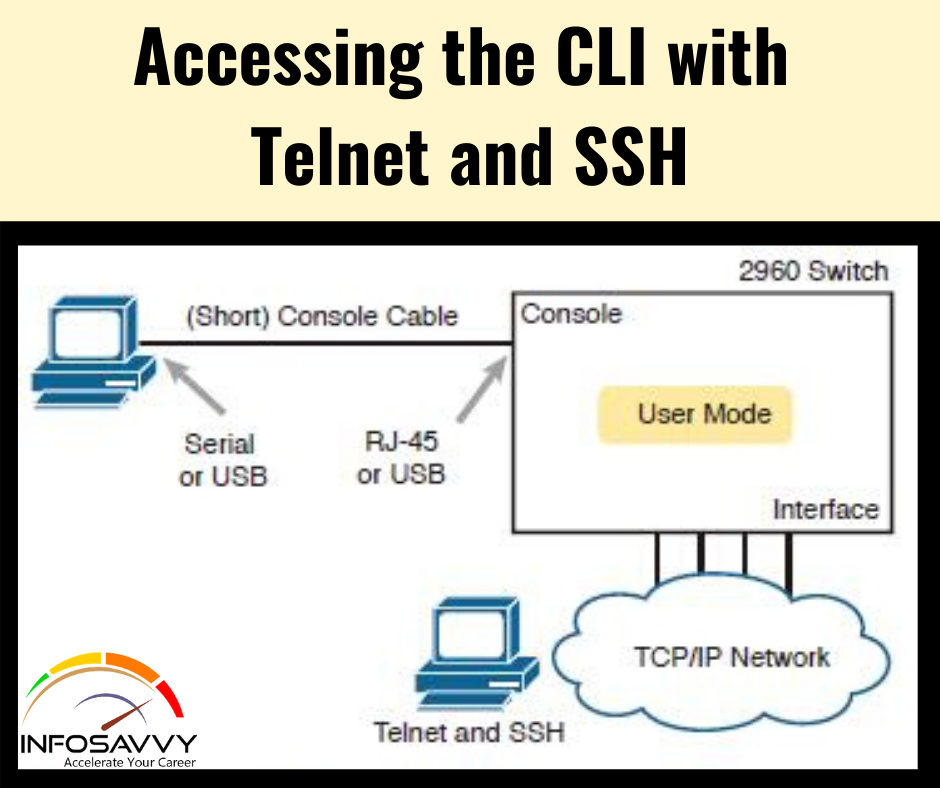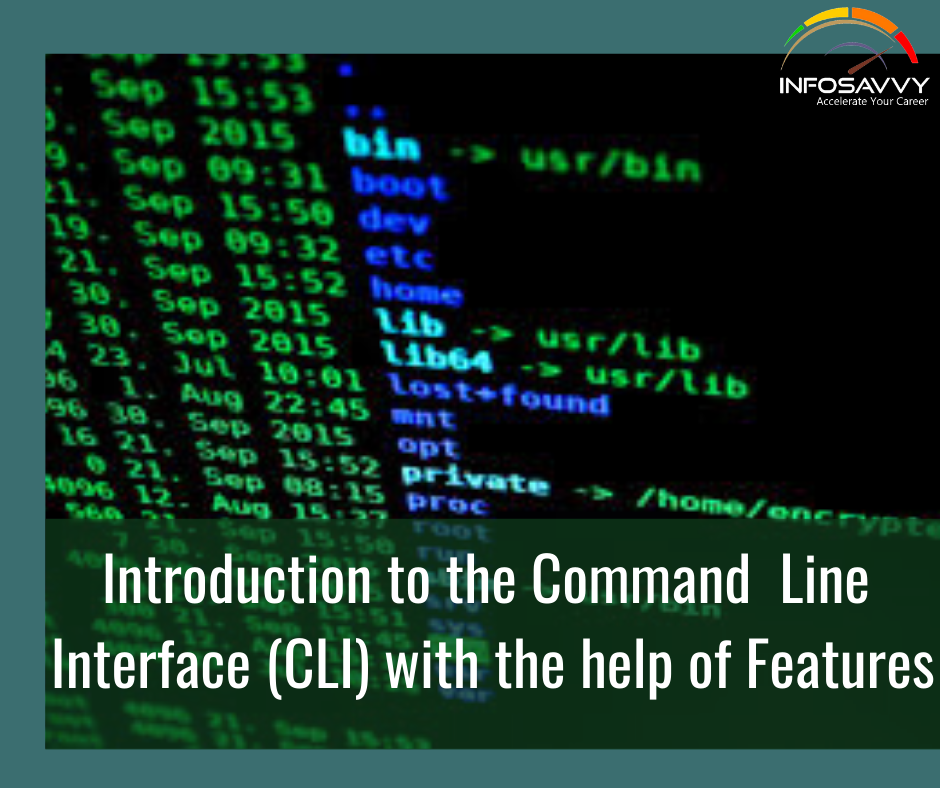Steven connected his iPhone to a public computer that had been infected by Clark, an attacker. After establishing the connection with the public computer, Steven enabled iTunes WI-FI sync on the computer so that the device could continue communication with that computer even after being physically disconnected. Now, Clark gains access to Steven’s iPhone through the infected computer and is able to monitor and read all of Steven’s activity on the iPhone, even after the device is out of the communication zone. Which of the following attacks is performed by Clark in above scenario?
Steven connected his iPhone to a public computer that had been infected by Clark, an attacker. After establishing the connection with the public computer, Steven enabled iTunes WI-FI sync on the computer so that the device could continue communication with that computer even after being physically disconnected. Now, Clark gains access to Steven’s iPhone through the infected computer and is able to monitor and read all of Steven’s activity on the iPhone, even after the …